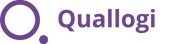Approved EWD - Q by Quallogi FAQ’S
EWD Mobile Device
Yes you can, Quallogi is NHVR Approved on all devices with a minimum operating system of Android 6 or iOS 12
Yes, it is an NHVR requirement to have a mobile device cradle and charger installed and the mobile device held in the cradle during use of the approved EWD.
Under no circumstances can a driver allow the mobile device with the EWD app installed to become loose in the cabin of the truck, and not be in the charging cradle, when the vehicle is driven..
Yes,the driver is responsible for the provision of a mobile device that is connected to the 4G/5G network and has an adequate data plan to ensure the approved EWD is always operational and all EWD records are confirmable and stored in the cloud,
The driver is responsible to report the approved EWD fault directly to the Approved EWD Service Provider that provides the EWD service, or if you work for a company, report the fault to the supervisor. In addition, the driver is responsible to use Supplementary National Work Diary pages (refer to NHVR website for a PDF copy) until the approved EWD is operational.
Based on an average number of work/rest events over a 14 hour work day, and five (5) days per week, the average data use is between 0.5GB and 1GB.
For Android mobile devices it is version 6.0 or greater, while for IOS it is version 12.0 or greater.
Firstly notify your Recordkeeper, and if you are also the Recordkeeper, you must notify NHVR within two business days.
While you await a fully operational EWD, you can use Supplementary record (PDF on NHVR website) or a WWD only for the duration leading up to the EWD becoming operational.
The app can run in the background. So when you are on your rest break feel free to check your emails and make calls. The app will continue to run and time your rest break in the background.
Changing from WWD to Approved EWD
When you use the EWD for the first time, you will need to mark in the last page of your WWD with the date and time of the change to EWD, as well as the location of the change with the ODO value and rego of the vehicle.
Until the EWD contains 28 days or more of records, and then you can store the National Work Diary in a safe place for 3 years.
Yes, at any time and when logging into a EWD, other than a company driver, you can select WWD when provided the prompt during shift start. You will also be prompted with entering the details of WWD page number, location, etc.
You will also be required to keep access to the EWD for as long as records during the last 28 days are still present, and if intercepted by the Authorised Officer, you will need to present the current WWD as the EWD in Compliance View to the Officer.
Work/Rest Events
A rest break can start at any time (ie. 10:03am) and does not need to be synchronised at a clock's 15 minute intervals.
As long as each rest break is a minimum of 15 minutes, all rest time above this is counted towards your legal rest requirement. So for example, you can take three 20 minute rests instead of four 15 minute rest breaks to legally meet a 1 hour rest break.
During any work shift, a driver is given a total of 8 minutes additional work, before any fatigue breaches are recorded in the drivers EWD. For example; a driver needs to work another 8 minutes to find the next rest area to park after they have worked 5hrs 15mins under Standard hours. This would not trigger a minor breach when an approved EWD is used and is available only once each full shift.
Yes, the EWD shows a panel indicating that a rest break is required in 45, 15 and 5 minutes prior to onset of a breach. The warnings also provide a voice output so the driver needs to ensure that the ringtones and other volumes for the app are at maximum so as to be heard in a moving vehicle.
Yes, split rest breaks under BFM apply in the same way it would with a Written Work Diary (WWD).
A split rest is where a driver takes 6 continuous hours at one time and 2 continuous hours another time in a 24-hour period, rather than the required 7 continuous hours of rest.
Split rests are not encouraged because they can impact on the quality of a driver’s sleep. However, the HVNL does provide a defence if you take a split rest under BFM. The defence only applies if you had at least the required 7 continuous hours of rest in the previous 24-hour period and you did not schedule the split rest.
As a split rest break is a defence and not an option that can be scheduled to, so EWDs will display this as a breach. It is up to the driver to prove they meet the requirements of the split rest break defence.
Drivers who change from BFM to Standard Hours, or vice versa, must not drive a fatigue-regulated heavy vehicle unless:
the driver is compliant with all the work and rest requirements of the new work and rest option (i.e. Standard Hours), or the driver has had 48 continuous hours of rest.
Officer Intercept
If an authorised Officer requires to see your work diary then you would hand the Officer your EWD device after switching it to Compliance View by pressing the Compliance button in the Work screen. The officer can then review your EWD as per normal fatigue check.
Once you are intercepted by an officer and asked for your Written Work Diary or EWD you must provide one or both if the WWD or EWD contain any portion of the last 28 days of your work diary.
No they cannot. In actual fact, your non EWD compliance portion of the EWD app is password protected and only the driver entering their password can view other parts of the mobile device.
No. If an officer requires EWD records for another period prior to 28 days from intercept, then they can 1) refer the officer to your supervisor or record keeper and the recordkeeper can create these additional reports, or 2) if driver is also the recordkeeper, then the driver can request the officer (officer may refuse to provide due to privacy reasons) for an email, and use the EWD button on app to select the Compliance Report, and select the 28 date rage the officer requests.
Fatigue Records
Yes, as all WWD records must be kept for 3 years.
No, only the EWD is required as all records in the balance of 28 days are now uploaded to the driver's EWD.
If you are a company driver, you will need to speak to your supervisor or Recordkeeper to change the Work/Rest option as this may be subject to special NHVAS accreditations and a 48 hour continuous Rest break prior to commencing work again.
For company drivers you will need to contact your supervisor or Recordkeeper for any changes, as the AFM or BFM accreditation number is managed by the NHVAS Fatigue accreditation owner and there are strict conditions for a driver using such an accreditation number.
If you are an owner driver or casual driver, you will need to have become accredited under the NHVAS scheme for fatigue as well as undertake approved fatigue training modules before you can quote the accreditation number.
Compliance Reports
You can either use the Compliance Report screen in the EWD summary screen in the app, or request your Record Keeper to provide the report to the officer email you were provided, or they have provided to the Recordkeeper.
Yes, using the same process as question 19, select the date range of EWD records required by the 3rd party and use the email they provide to send through the Compliance report.
Fatigue Breaches
The EWD records all fatigue breaches according to the National Heavy Vehicle Law (NHVL) and records these breaches both witn the EWD app for 28 days, and in the Cloud storage for 3 years.
No, as minor breaches are only shown to the driver and sent to the Recordkeeper.
Recordkeeper Obligations
The Recordkeeper can enter the WWD records (for the current 28 days into their historical records panel for the driver which is part of the EWD web portal, Qweb.
Yes,a Recordkeeper can access any driver’s EWD records that they are responsible for using the Qweb EWD portal online. As all records are updated every 15 minutes the Recordkeeper can better manage drivers for fatigue and improve allocations for jobs to ensure compliance of the driver and fleet operations.
Yes, the Recordkeeper and/or training resources within a fleet need to coordinate EWD training for drivers. The training manuals and information will be provided by Quallogi.
Firstly instruct and/or supply the driver Supplementary (NHVR supplied sheets) records to complete, or their WWD until the EWD becomes operational again.
Notify the Quallogi (if it is software related), the hardware supplier (if it is a mobile device) and the NHVR that the EWD is not working and arrange for the EWD to be restored to normal operation.
No, as only the driver and an Authorised Officer make entries to the EWD. A Recordkeeper can inform the driver of the errors so they can decide to make changes.
Working in Western Australia and Northern Territory
Not at this time, although this may change in the years ahead.You will need to understand the local State laws Governing Heavy Vehicles which are different to NHVL.
When a driver enters WA or NT from any other State and stays in WA/NT for less than 7 days, the driver can use the EWD and follow the fatigue rules as part of the EWD.
No, as the driver will need to follow the fatigue rules as Governed by the State law.
When leaving the Northern Territory or Western Australia after a stay of more than 7 days, you must use the EWD from at least the last major rest break before crossing the border.